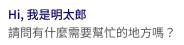網路投保
-
Q1 為什麼下載電子保單時查無保單資料? | Why can't I find policy data when downloading e-policies?
目前電子保單補發服務,需搭配下述重點:
1. 網路投保。
2. 投保商品:汽車險任意保險/旅遊平安險/旅平(租車)/特定活動險/海域活動險。
3. 投保當時,保單寄送型式選擇「電子保單」(EMAIL)。
E-policy reissuance service requires:
1. Online insurance purchase
2. Eligible products: voluntary auto insurance/travel insurance/travel (car rental)/specific activity/marine activity insurance
3. Selection of e-policy delivery (EMAIL) at time of purchase -
Q2 網路投保車險挑選險種為何不會出現保費? | Why doesn't the premium appear when selecting auto insurance types online?
車險試算中,如您有重新選擇險種或保額調整,請先按下方"試算保費"按鍵,即可算出試算保費。
During auto insurance calculation, if you have reselected insurance types or adjusted coverage amounts, please click the "Calculate Premium" button below to calculate the estimated premium.
-
Q3 網路投保的旅平險投保可以多人一起投保嗎? | Can multiple people apply for travel insurance together online?
本公司已可提供旅遊險多人投保服務。立即投保。
The company now offers travel insurance multi-person registration service. Immediate registration.
-
Q4 當網路投保被保險人(車主)跟要保人不同時應如何投保? | How to apply for online insurance when the insured (vehicle owner) and policyholder are different?
被保險人跟要保人(支付保費的人)不同時請選擇傳真要保,依序步驟資料填寫完成投保後。
投保完成需回傳要保書簽名方式如下列,資料若有收到檢核完成後會再以簡訊通知。
1. 利用手機拍照,點選上傳要保書連結。
(投保完成畫面或要保完成通知信內可點選)。
2. 完簽要保書至傳真02-2772-9958。
3. 完簽要保書Mail 至 網路投保服務信箱:ec@msig-mingtai.com.tw。
When the insured and policyholder (premium payer) are different, please choose fax application and complete the application steps sequentially.
After completion, return the signed insurance application form through:
1. Take a photo with mobile phone and click the upload link
(available in completion screen or notification email)
2. Fax the signed form to 02-2772-9958
3. Email the signed form to ec@msig-mingtai.com.tw -
Q5 去年使用網路投保,今年收到車險續保通知單,要找指定人員投保嗎? | I used online insurance last year and received an auto insurance renewal notice this year. Do I need to find a designated person to insure?
您收到的車險紙本通知主要為提醒您續保愛車的保障,可直接利用明台產險網站完成投保手續,方便安全又省時。
The auto insurance paper notice you received is mainly to remind you about renewing your vehicle coverage. You can directly complete the insurance procedure through MSIG Mingtai website, which is convenient, safe, and time-saving.
-
Q6 網站會員登入認證鎖定處理方式? | How to handle website member login authentication lock?
為確保您的個資權益,如輸入3次錯誤驗證碼,系統將會鎖定會員帳號,系統將於5分鐘後自動解鎖。
~貼心提醒您~
1. 會員資料手機及電子信箱不可與他人共用,敬請見諒。
2. 驗證簡訊請確認輸入最新驗證碼,如輸入舊驗證碼仍可能鎖定帳戶。
To protect your personal information, if you enter incorrect verification codes 3 times, the system will lock your member account and automatically unlock after 5 minutes.
Friendly reminder:
1. Member's mobile number and email cannot be shared with others.
2. Please ensure to enter the latest verification code from SMS, using old codes may still result in account lockout. -
Q7 如何連繫網路投保客服? | How to contact online insurance customer service?
1. 網路投保服務信箱: ec@msig-mingtai.com.tw 。
2. 網路投保服務專線:0800-069-889。
服務時間為週一至週五上午8:30至下午 17:30(例假日及國定假日除外)
1. Online insurance service email: ec@msig-mingtai.com.tw
2. Online insurance service hotline: 0800-069-889.Service hours: Monday to Friday 8:30 AM to 5:30 PM (excluding holidays and national holidays).
-
Q8 會員如何註冊? | How to register as a member?
方法一:
直接選擇需要投保的險種資料填寫,投保完成後即成為會員(立刻投保連結請點我)。
方法二:
1.點選線上投保會員中心登入(會員註冊連結: 連結請點我 ) 。
2.會員註冊頁面依序填入資料完成驗證即可。
Method 1:
Directly select and fill in the insurance policy information, become a member after completion (click here to insure now).Method 2:
1. Click on online insurance member center login (member registration link: click here).
2. Fill in information sequentially on the member registration page and complete verification.